See your All Orders data online, from anywhere in the world, on virtually any device. That's what we are offering with Order Time which is our cloud-based inventory solution. Lower your IT budget, stop managing a personal server, get best-in-class security and optimize your workflow. Access your data from any web browser quickly and with ease.
By automatically syncing inventory, orders, and data across multiple sales channels, suppliers, and fulfillment locations, Order Time gives you a holistic view and control of your business to cost-effectively increase efficiencies and scale your operations more intelligently.
Gain full control over your inventory with order time
Optimize your inventory and keep track of your stock at all times. Get accurate stock levels in real-time as stock comes in and moves out.
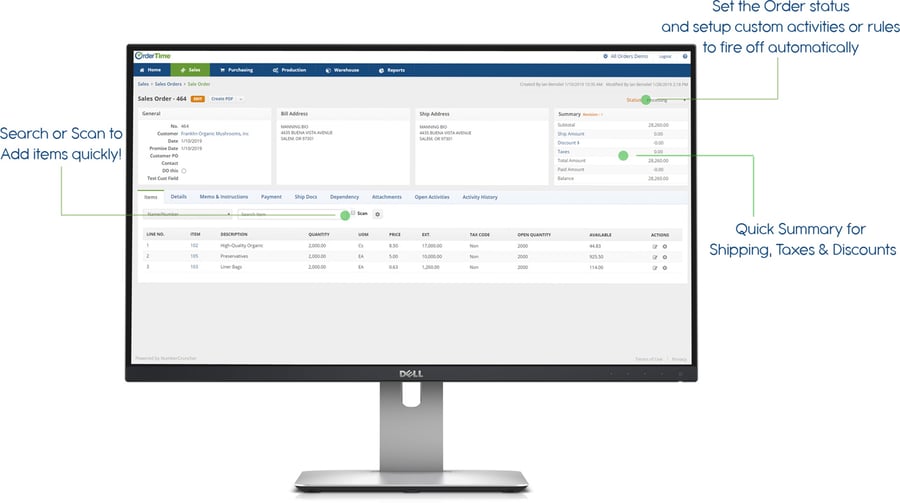
Getting started with order time
Order Time will give you unprecedented visibility into sales, purchasing, production and warehousing. Integration with accounting, ecommerce, shipping and EDI systems will streamlined work flow and increase efficiencies.
Screen Comparison Find Out How Easy It Is to Convert What's in Development? You'll all recognize these screens representing major sections of All Orders. Now you can get a feel for how your data will look once you migrate to the cloud with Order Time inventory.
Existing All Orders users can easily convert their database to Order Time with a few easy steps. Keep in mind that All Orders is almost 20 years in the making while Order Time is new so there will be a few things that will not be in Order Time.
No worries about version compatibility or backups, Order Time uses many of the same features of our popular All Orders platform and makes them available via the cloud. Also check out our future Feature Roadmap Label Printing & Barcode Management Order Time Release Notes Keep track of items by assigning barcodes to them. Scan items into sales orders, invoices, and more to avoid manual data entry. Create labels with our custom label designer and print them using our special integration.
We have a portion of our knowledge-base dedicated to Order Time Release Notes. See all the new fixes & features in one place.
It becomes easier to connect applications with each other in the cloud
Accounting Integrations
▶ Order Time integrates with QuickBooks Desktop, QuickBooks Online & XERO on the accounting side. The QuickBooks sync is similar if not identical in many respects. The QuickBooks Desktop sync is handled via a custom integrator that runs on one of your machines.
Ecommerce integrations
▶ Order Time inventory integrates with a plethora of Ecommerce platforms such as Shopify, BigCommerce, Magento, WooCommerce, 3dcart, and Volusion. There is a discount for additional stores on the same platform.
Shipping integration
▶ Order Time inventory's shipping integration is handled via ShipStation. All major shipping platforms are supported, unlimited projects.
How does QuickBooks work with Order Time?
Powerful accounting synchronization with QuickBooks, updates to entities, such as items and customers and transaction export including invoices, bills or item receipts, credit memo and adjustments.Do you have Guides explaining the sales, purchasing, or production flow within Order Time?
We have charts and explanations for the various facets of each below:
>> Sales Flow
In short, businesses are shifting their operations to cloud because:
- It costs less compared to their legacy systems
- It cuts their operational costs
- It enables them to maintain a consistent working process
- It enables collaboration in large and decentralized teams
- It saves the time needed for setup and training
- It facilitates access to data
- It is mobile-optimized, and independent from the devices they’re using
- It becomes easier to connect applications with each other
- It reduces (or eliminates) the burden of upgrading, maintenance, and safeguarding data
- It keeps them in line with trends
Check out Order Time inventory's custom label printing. Create completely customized labels for your business. Labels can include barcodes, data, any field or descriptor, and QR Codes. Print them without the need for special drivers or 3rd party software with our client.
It's time to compare! Here are the most popular All Orders screens side-by-side with their counterparts in Order Time. This should give you an idea of how your data will look on the new platform.
Are you worried about the work involved in swapping over? Find out how easy it is to convert! Migrating is quick & simple, we can guide you every step of the way, and we also have a special page to make your migration a breeze.
Some features are still in development. Also, some haven't been implemented in Order Time inventory because there are newer features that take their place. Find out what's in development & what has been released. We have a portion of our knowledgebase dedicated to Order Time Release Notes as well.
AUTOMATE YOUR Inventory PROCESS today!
Start Your Free Trial Sign Up for a Free Demo View our Online Help Guide





















