Habla Español? We’re very excited to announce that Order Time is now available in Spanish!
Access Order Time in your native Spanish language for a more productive and comfortable experience. Take advantage of all the powerful inventory control and order management features that Order Time has to offer.
Before
![]()
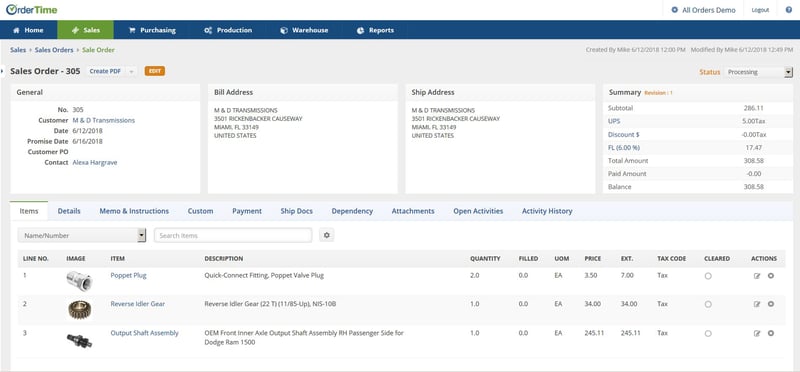
After
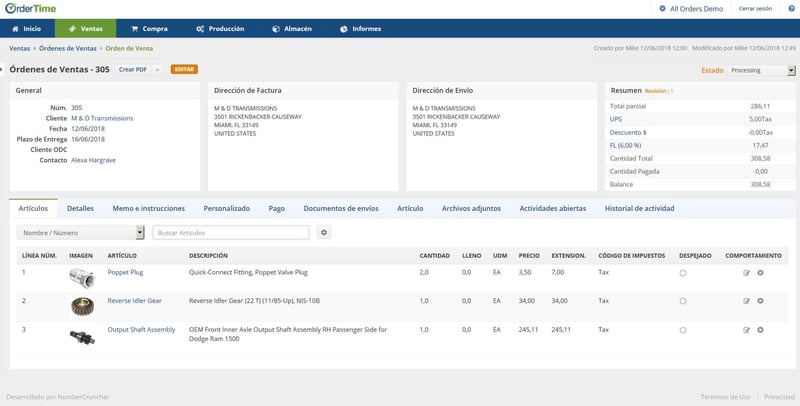
Turn on this feature within Chrome:
- Click on the Menu button at the top-right
- Click on Settings
- Scroll down to Advanced and click on it
- Scroll down to Language and click on it
- Click Add languages
- Type in Spanish and check Spanish - español
- To the right of Spanish on the list click on the triple dot menu
- Check the box that says 'Display Google Chrome in this language'
- Check the box that says 'Offer to translate pages in this language'
- Click 'Move to the top' so that Spanish is at the top of the list
- Click on the Relaunch link to reload Chrome
- Load up https://ordertime.com - Login and enjoy!
Turn on this feature within Firefox:
- Click on the Menu button at the top-right
- Click on Options
- Scroll down to Language and click on Choose
- Click on the 'Select a language to add' dropdown and choose Spanish [es]
- Click Add
- Select Spanish [es] in the window and click Move Up until it is at the very top
- Click OK
- Open up https://ordertime.com in a separate tab - Login and enjoy!
Turn on this feature in Internet Explorer on Windows 7:
- Click on the Cog wheel in the top-right
- Click on Internet Options
- In the General Tab, click the Languages button
- Click on 'Add...' scroll down to Spanish [es] and click OK
- Click on Spanish [es] in the menu and click on 'Move up' until it is at the top
- Click OK and then OK again
- Open up https://ordertime.com in a separate tab - Login and enjoy!








