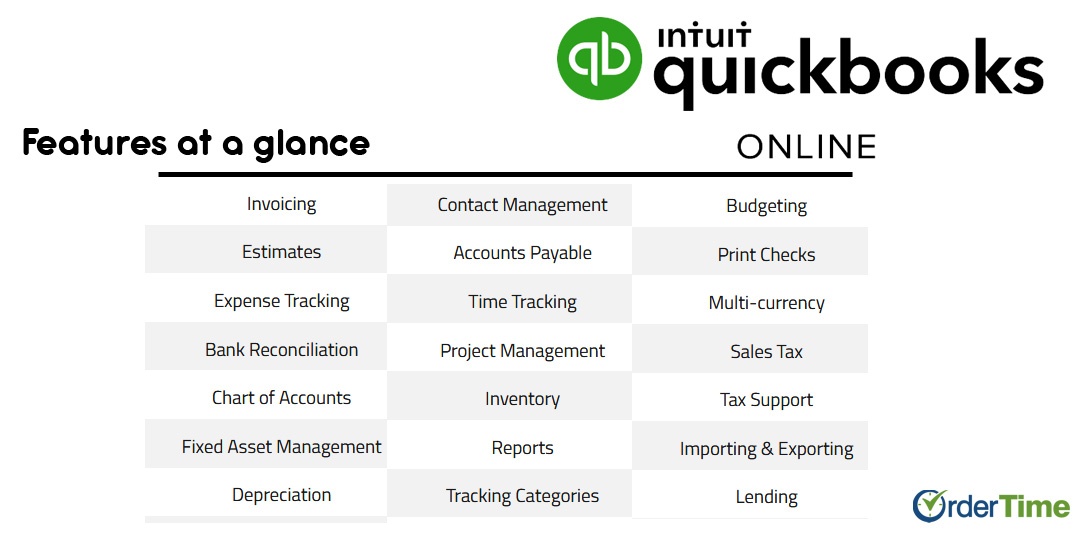It's time for us to move to the cloud, and time to give you an overview of what QuickBooks Online can do for you. Cloud-accounting has come a long way and since its release in 2001, QuickBooks Online has been reinvented from the ground up.
- U.S. small businesses currently spend an average of four hours per day running their business online. Their top three tasks: accounting, generating invoices and taking payments, and engaging their customers.
- Seventy-eight percent of small businesses will run their business online by 2020.
- QuickBooks Online growth mirrors these trends, posting eight consecutive quarters of accelerating growth, including significant expansion outside the U.S.
Hopefully this will give you some valuable insight into the process and it will free you to take the leap into cloud services!
1) The Swap is Easy
Intuit has it down to 3 steps!
Step 1: Review some critical information before you start converting your file
Step 2: Export your QuickBooks Desktop company data
Step 3: Connect to QuickBooks Online and import your data
Learn more HERE
2) Automation is King
Lets start with bank feeds and recurring invoices. There are many ways to automate in QuickBooks® Online (QBO), but these are both huge time-savers. Your workflow will become much more efficient the more you automate your processes.
With bank feeds, you can make rules for frequently occurring transactions and tell QBO exactly what should happen when conditions are right. That way you don't have to manually do anything to reconcile them. Even when reconciling, if you add it all properly, it can take just seconds to get it done.
The second automated feature is recurring invoicing. By setting this up your invoices will automatically get sent to your customer or client, and all you have to do is set up the recurring template. This can be used for sales receipts as well. Create an invoice or sales receipt, depending on if the customer is paying on their own or you’re automatically charging their card. After saving the invoice or sales receipt at the bottom, there is a tab for “make recurring.” Select this and follow the rules above for setting it up.
These two automations alone will save you hours of work.
3) Access anywhere
It is nice to access anywhere. I don't have a mobile app for it, but since I may be at any of our shops when I need to process payroll I can log in from anywhere and do it.
Here are some interesting facts:
- We are spending more time online than with any other media
- We are spending much of that time on smart mobile devices
- Time spent per day on mobile devices has increased 575% in three years
- 80% of the time spent on mobile devices is spent using apps
Enjoy the freedom of running your business anywhere, anytime, on any device. No more running back into the office to send out a quote or invoice.
-
Ability to give your accountant or other users access from any location: QuickBooks Online allows you to set up a user ID and password for each person who needs to access your data from wherever they are located.
-
Ability to enter transactions using a mobile device, PC or Mac: QuickBooks Online does not require software installation. Therefore, you can open up a web browser from your mobile device, PC or Mac and log right into your account to quickly access your data.
-
Automatic, real-time updates: As you make changes to your data, QuickBooks Online updates automatically. Whether there is one person in the QuickBooks file or multiple users, changes are updated in real-time.
4) Feature Advantages Over Desktop
Below are the features supported by QuickBooks Online that you can’t find in any version of QuickBooks Desktop:
- Automatically schedule and send transactions
- Attach documents, images, signatures & more to transactions using mobile device, or upload on your computer
- Relabel your customers if you call them something else or use nicknames (7 options to choose from)
- Use Audit Log to review actions and track changes over time
- Track by Location in addition to, or instead of, by Class and choose from multiple location labels
- Bank Transactions download automatically each night. You can also “Undo” an added, matched, or excluded transaction within the banking tool. Batch edits are possible.
- Custom Banking Rules can be made to split by $ or % and you can assign class/location within a rule
- Bank rules can be set to Auto-add to register
- Unlimited time tracking and reports only users
- Delayed Charges and Delayed Credits to create non-posting transactions that you can bill for or apply later
- Journal Entries can have multiple AR/AP lines
- Set up multiple budgets per fiscal year
- Use Management Reports to build a presentation ready package of reports from cover page to end-note
- Seamless integration with 3rd party apps
5) Hundreds of integrations
As of September 2017 there were already 500 apps in the QuickBooks® Online App Store. Need help with expense tracking, HR, inventory or organizational charts? They have an app for that. From online portals to CRMs, there is an app that can help you streamline your operations so you can focus on what you love doing!
If you enjoyed this content, please subscribe to our blog. Follow NumberCruncher on social media & have a free trial run of Order Time, our cloud-based inventory control and order management platform.
Follow us!