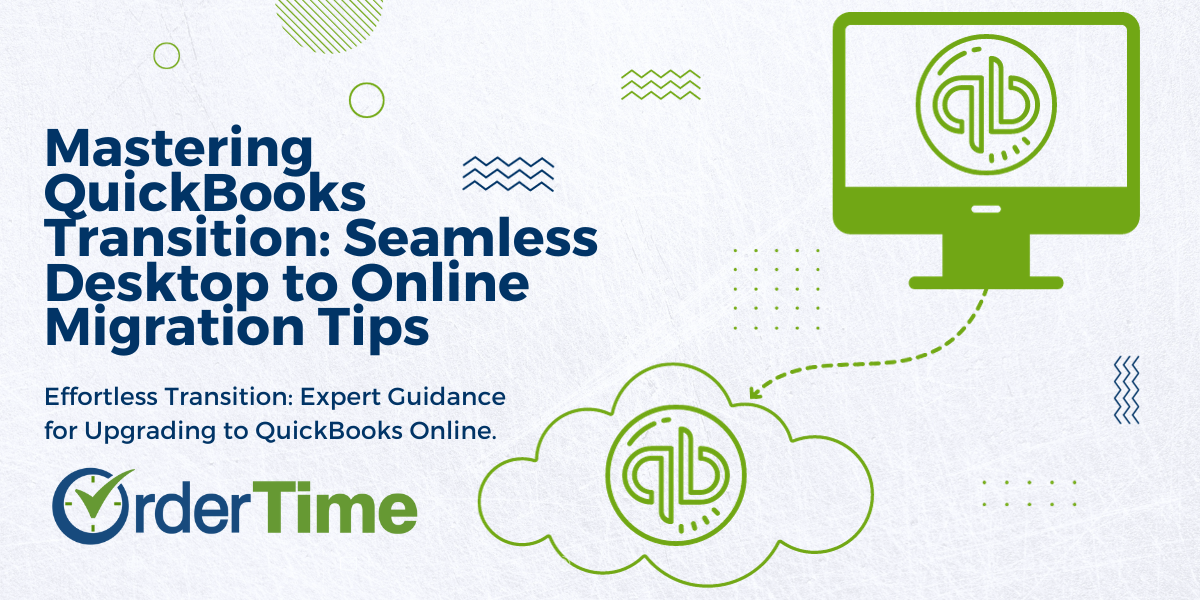Seamlessly shift from QuickBooks Desktop to Online with expert guidance. Overcome challenges, upgrade, and enjoy the efficiency of QuickBooks Online.
In recent times, Intuit, the company behind the popular accounting software QuickBooks, has been actively encouraging QuickBooks Desktop users to make the switch to QuickBooks Online. The transition from Desktop to Online has sparked speculations about the eventual discontinuation of the Desktop version, particularly with certain indicators pointing in that direction. One significant example is that QuickBooks Desktop is now available for purchase only in North America, which raises questions about its long-term future.
If you find yourself contemplating the shift from QuickBooks Desktop to QuickBooks Online but are feeling uncertain or hesitant, we've got some good news for you. In this blog post, we will address the common challenges associated with this transition and provide practical solutions to facilitate a seamless shift to QuickBooks Online.
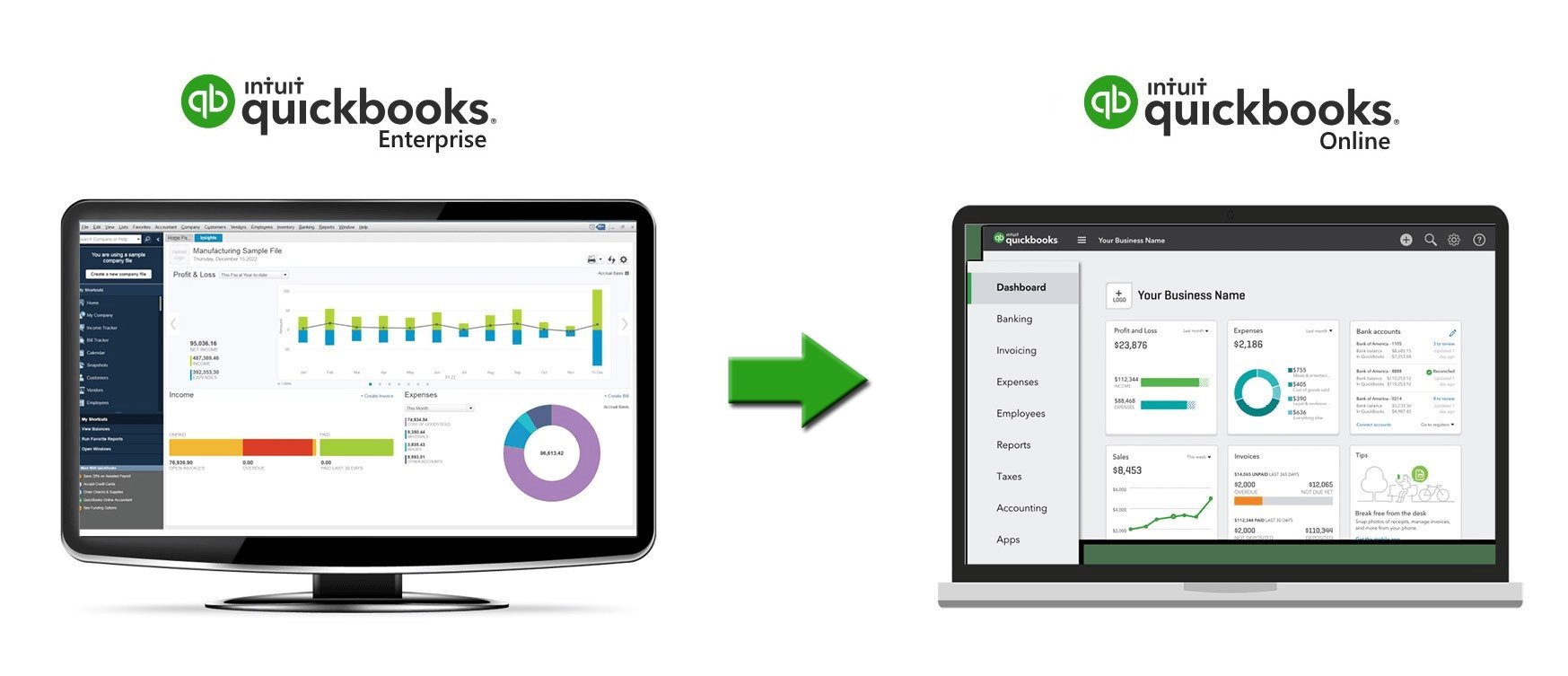
Challenge 1: Uncertainty About Cloud-Based Systems
One of the major concerns for those contemplating the transition to QuickBooks Online is the move to a cloud-based system. Some might be apprehensive about this shift, fearing potential disruptions in their daily operations. However, transitioning to a cloud-based system can bring about efficiency and accessibility to your inventory management process that you may not have experienced with QuickBooks Desktop. The key is to make this transition with confidence, and we're here to guide you through the process.
Looking for a discount on QuickBooks Online? Use our code by clicking here
Challenge 2: Outdated QuickBooks Desktop VersionS
Another challenge you might encounter is using older versions of QuickBooks Desktop that are no longer supported. Upgrading and migrating your data to the latest version can be a daunting task. However, we can assist you in updating and seamlessly transferring your data to the latest QuickBooks Desktop version before making the transition to QuickBooks Online. This ensures that your data is up to date and compatible with the new platform.
Challenge 3: Feature Discrepancies
Concerns may arise about QuickBooks Online lacking certain inventory features you've come to rely on in QuickBooks Desktop. But fret not; we have a solution. Once you've made the transition to QuickBooks Online, our inventory software product can compensate for the missing inventory features once integrated. This ensures that your essential inventory management needs are met, even in the new platform.
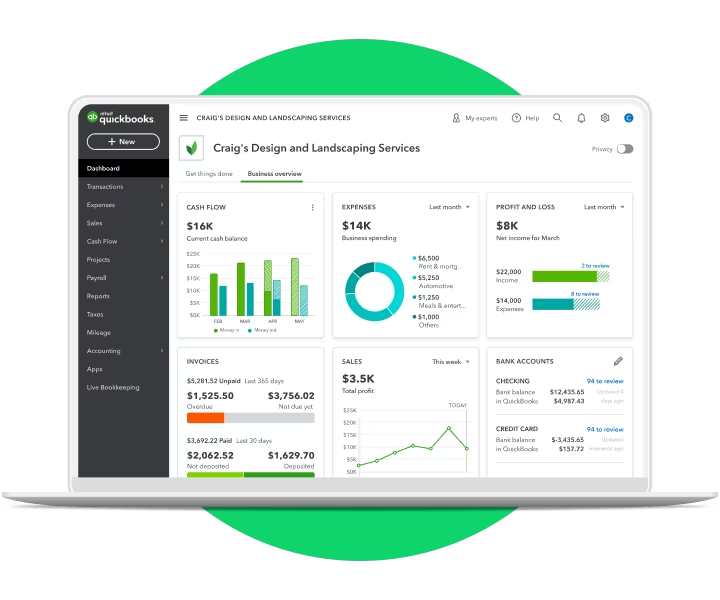
Challenge 4 : Data Migration
One of the most significant concerns when transitioning from QuickBooks Desktop to QuickBooks Online is the handling of data, especially for businesses with large and complex QuickBooks files. Here's some food for thought that might ease your mind regarding the move:
- Understanding Data Mapping: QuickBooks Online and QuickBooks Desktop have different data structures. Therefore, it's essential to comprehend how your data will be mapped from one to the other. This knowledge will help you identify potential issues before beginning the migration process.
- Data Cleaning and Backup: Prior to migration, it's crucial to clean and back up your data to ensure accuracy and completeness in QuickBooks Online. Having a backup is also important in case something goes awry during migration. Here are some additional tips for data preparation:
- Review and update your Chart of Accounts to ensure it aligns with your business needs.
- Check for duplicate or outdated entries and reconcile accounts.
- Verify that all your transactions are up to date.
- Backup your QuickBooks Desktop files in a secure location.
By taking these steps, you can ensure a smoother transition to QuickBooks Online while preserving the integrity of your financial data.
If you're contemplating the transition from QuickBooks Desktop to QuickBooks Online in the future and are currently an Order Time Inventory customer or interested in becoming one, please reach out to us to start a free trial. We're here to help you navigate the essential steps for a seamless transition from point A to point B, especially after you've cleaned up your QuickBooks Desktop or QuickBooks Enterprise file.
Learn more about our partnership with QuickBooks
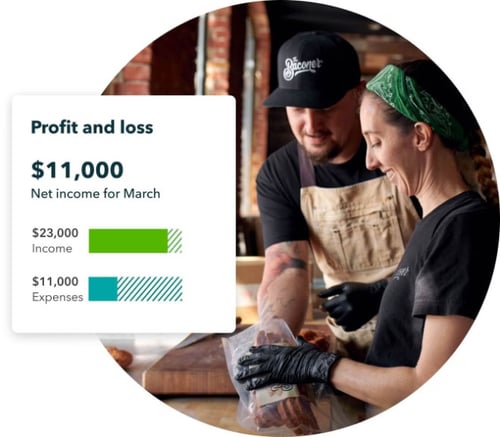
In conclusion, the transition from QuickBooks Desktop to QuickBooks Online may seem daunting, but with the right guidance and preparation, you can overcome common challenges. Embracing cloud-based systems, updating your software, and addressing feature discrepancies will help you maximize the benefits of QuickBooks Online for your business. With a clear understanding of data migration and proper data preparation, your journey to QuickBooks Online can be a successful and seamless one. Don't hesitate to make the move and enjoy the efficiency and accessibility that QuickBooks Online has to offer.
Next Steps
To learn more about Order Time and how it can transform your business, click here.
Love everything you’ve read? Order Time offers all types of advantages for your sales team!
Sign up for a one-on-one meeting to get all your questions and concerns answered, or check out our detailed video tutorials and knowledge base. Order Time is constantly updating, so check out the latest release notes.
Feel free to call our sales representatives, 1-866-278-6243, dial 1 for Sales or visit our website for more details!
Download the Order Time Cheat Sheet PDF to see all our features at a glance!
We're always adding new Features, so if you have one you can't live without, let us know using the Contact Us Form.For more information check out our Order Time Cheat Sheet.
|
Looking into using QuickBooks Online, want a discount? Click here!
Find out why it's time to migrate into the cloud.
Follow us!