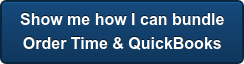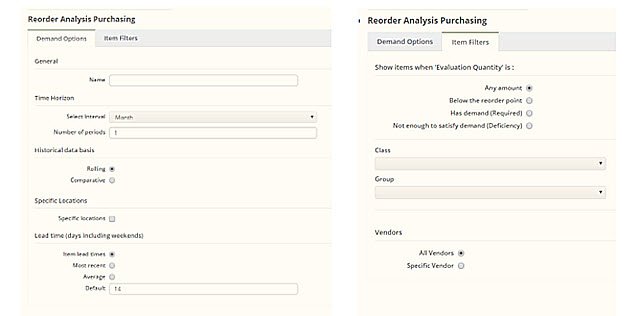The march in the evolution of technology over the last 10 years boggles the mind. Would you have thought you’d be communicating or performing your tasks as easily as you do now way back in, say 2009? A good example of this binary evolution is how inventory management for small businesses has gone from what I call, ‘locked in a box’ on the desktop to amazing, nearly unlimited capabilities in the cloud.
One of the early inventory software products I worked with a decade ago was, ‘All Orders®’ by the company, ‘NumberCruncher.’ It performed all of the basic inventory functions like receiving, lot and serial number tracking and fulfillment. However, this was still the desktop world. Later, they added, ‘All Orders Mobile,’ for picking, receiving and adjusting inventory in the warehouse via scanners, and, ‘All Orders Web,’ essentially a web portal to allow customers and vendors to place and receive orders. These add-ons still connected to the base All Orders program which, in turn, connected to the three flavors of QuickBooks’ desktop programs.
Last year, the company came out with, ‘Order Time,’ an online SaaS product that builds on the All Orders product. It incorporates E-commerce functionality and works with the QuickBooks Desktop and Online products, as well as Xero. I’m skeptical of most software products when they first hit the market, but after going through it and, ‘kicking the software tires,’ I came away impressed with all of the features of this product.
A lot of inventory clients have expressed needs for what I call the, ‘nuances’ of inventory – secondary approvals of purchase orders, lead times for items and vendors, work orders, and item forecasting. The manufacturing clients want to see production schedules. And sometimes, both have a need to see ‘matrix’ inventory lists for the retail industry. This product has all of these features; and the ability for multiple languages by changing your browser’s default language.
Order Time was designed to, ‘target small Enterprises,’ according to Michael DeFelice, OT Marketing Director. The emphasis was on the user interface in order to maximize speed of using the program. We wanted the user to, “see what they need to, get to what they need to, and create what they need to, quick!” he stated. And they seemed to have achieved that in the design.
The Home screen is simple, allowing users to preview upcoming events and tasks, as well as entering new list or transaction information right from the Home window (shown in the blue box in the illustration below). There’s also a guide to walk the new user through the program (shown in the yellow box in the illustration below).
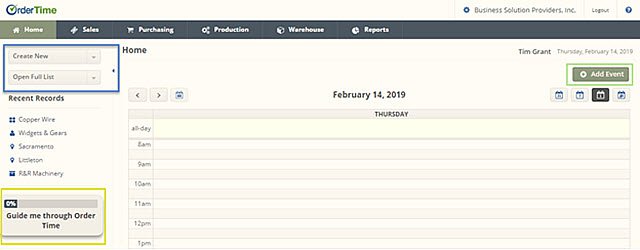
The Order Time 'Home Screen'
The Settings are the hub for all of the integrations and feature sets available in the program. Under the Ecommerce settings are pre-set plug-ins for six of the major online portals: Shopify, WooCommerce, Volusion, Big Commerce, 3DCart and Magento, allowing for omnichannel inventory control. From the settings, you can also arrange form and email templates, connect to your accounting package, shipping program or EDI, and import up to 20 different types of lists. This makes the program very flexible in terms of working with multiple types of clients, and integrations.
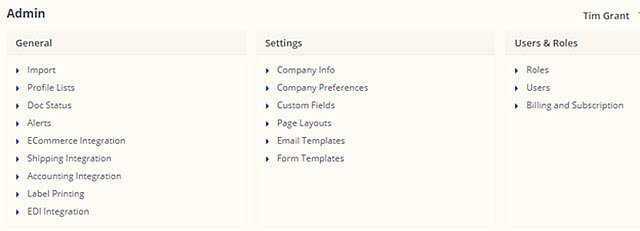
One of the nice things about Order Time, for the user, is how organized the program can be for finding information. There are detailed tabs for customers and vendors that are easily accessible. It shows the user list information, as well as open transactions for reference. All of the screens are also customizable.
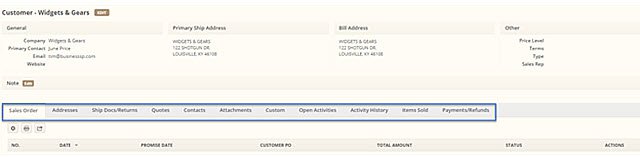
The Order Time Customer Summary Screen
Additionally, if the client doesn’t like the layout of the screens, or the headers, they can make changes to ‘fit’ the style of the client. According to Mike DeFelice, the “entire interface is customizable, including relabeling all of the headers.” (Like those shown in the blue box above, all of those fields can be relabeled to fit the specific need of your client.) For example, changing the ‘Purchase Orders’ tab under Vendors to read, ‘POs to Vendors’ took us only seconds. Think about your client who may need to relabel what they call their customers, or types of lists.
There are five modules in the program:
- Sales
- Purchasing
- Production
- Warehouse
- Reports
The Sales Order module includes all of the expected fields, as well as the ability to assign Sales Reps, contacts, classes, and whether you want to allow partial shipments or not.
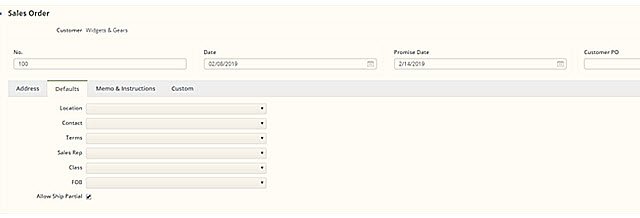
The Order Time Additional Sales Order Info Capture Screen
One unique feature of the Purchasing module is what Order Time calls, ‘Reorder Analysis.’ The user can filter on parts, and run a prediction based on lead times, trends and seasonality, and location. This gives a much more specific analysis than running off of reorder points alone.
If you’re going to target Enterprise clients, then the center needs to be in inventory and manufacturing, and that’s where they focused in Order Time.
Production is for light-manufacturers, but still far better than what QuickBooks Enterprise (limited) or QuickBooks Online (non-existent) offers for manufacturers. The module includes Work Orders with instructions, a ‘disassemble’ function for taking assemblies purchased or previously created apart, and, in the Bill of Materials sub-module, shows a roll up of total cost and margin. The Work Orders then appear on the Home page calendar for tracking.
The warehouse module allows users to perform simple tasks like making new inventory value or quantity adjustments, taking counts of inventory, and moving inventory between bins and locations.

The Order Time 'Warehouse Module' features
The Electronic Data Interface function is done through a product called, ‘True Commerce.’ Surprisingly, ‘SPS Commerce’ is not currently a partner, although I’m told that relationship is in the works. This allows companies to send and receive invoices and bills electronically, usually done with ‘big box’ stores to save labor costs.
There are 33 ‘standard’ reports in the Reports module, but the program also allows the user to create their own, and save them in a special access folder. The reports included all of the ‘necessary’ inventory reports, as well as a nice group of Sales reports.
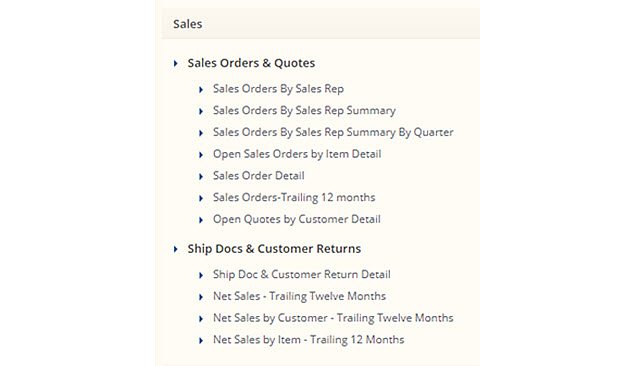
The Order Time 'Standard Sales & Shipping Reports'
Order Time’s main competitors would be ‘Webgility®’ and ‘Locate Inventory®’ in the QuickBooks Online world. For desktop, they can compete with most of the basic inventory packages.
Order Time moves a lot of the necessary functions from the desktop ‘locked boxes’ and brings them out into the world of online commerce. The abundance of features, ease of use and scalability make Order Time a viable product for ProAdvisor clients.

Tim Grant is the CEO, President and 'Business Software Pilot' for Business Solution Providers, Inc. Tim describes himself as "a geek at heart", so his ProAdvisor practice has always had a focus on third-party products, how they integrated to QB, and what they did. Then several years ago Tim decided to specialize in just inventory, and later manufacturing, clients who use QuickBooks. Today, Tim works with all of the major inventory and manufacturing software vendors whose products integrate with QuickBooks."
A Note from the Editor:

Tim Tips Thursdays: A Review of Order Time Inventory. Originally published in the Insightful Accountant on February 28, 2019. Authored by QuickBooks ProAdvisor Tim Grant.
Follow us!