Are you currently at the crossroads of debating whether or not to make the switch from Excel to a cloud-based inventory management system? Understandable, yes. Difficult decision? No. While Excel can have its upside to keeping tabs on your business’ inventory, it can be extremely tedious and troublesome to keep up with. Changing to an automated inventory system does all the tasks for you, so you can get back to what you do best - running your business.
Excel seems to be doing what I need, why switch?

Not to mention that when working with a team, Excel’s accessibility has its limitations. If you are managing more than one location, your team grows and so does the likelihood of inaccurate edits to your inventory count with no traceability. Excel does not give access to multiple users, making it more difficult for your teams to have constant accessibility to real-time inventory data.
Last but most definitely not least, Excel’s major downfall is its lack of real-time inventory data. If you are not constantly updating your inventory count with each movement, your data can quickly become out of sync and cause extreme inaccuracies. Without a proper inventory count at all times, you are risking wasted money, resources, customers, and profits.
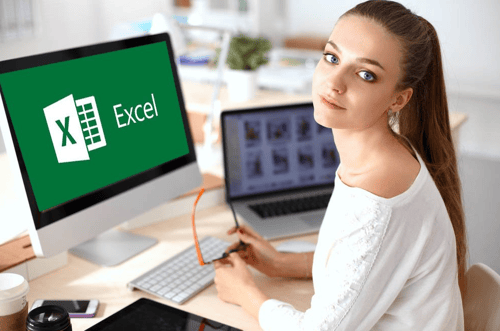
What makes Order Time better than Excel?
Automating your inventory management process with Order Time will save you and your employees labor and time. In fact, some of our customers see a time savings of up to 25% of working hours per week just by making the switch from manual to automated.
The major benefit of an automated system is the significant decrease in input errors compared to manual entry. Order Time integrates with popular e-commerce and accounting systems to increase efficiency, accuracy, and seamlessness across your data. You can easily track order progress from your business to when your customer receives it in real-time.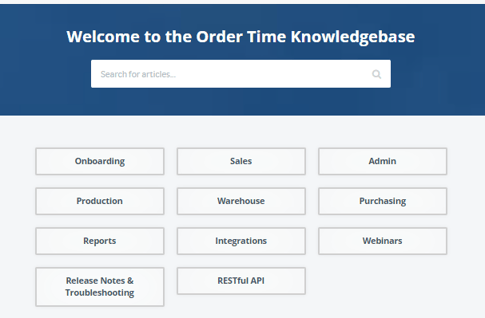
Order Time also identifies low inventory levels and generates purchase orders automatically, so you don't have to worry about stock outs or unsatisfied customers. Tools such as inventory totals and reorder analysis give you the real-time data you need to make informed business decisions and keep your business running smoothly across all channels. Easily calculate inventory totals available or on hand, perform stock adjustments, and track inventory without having to manually edit as inventory moves in and out.
With tracking features designed for lot and serial numbers, Order Time allows you to capture real-time data on gods throughout any stage in the production process. Whether in different locations, perishable, or time-sensitive, you can monitor goods’ status at any moment to keep both you and your customers happy.
Whereas Excel requires your constant editing and updating, Order Time features a complete production workflow with centralized management and automated control. Gain valuable insight into inventory movement from supplier to customer, shipping, purchasing, and more. Track leads, quotes, activities, and statuses without the tedious effort that manual methods require. View cost breakdowns, bill of materials, and scheduling to ensure your workflow is running seamlessly from start to finish.
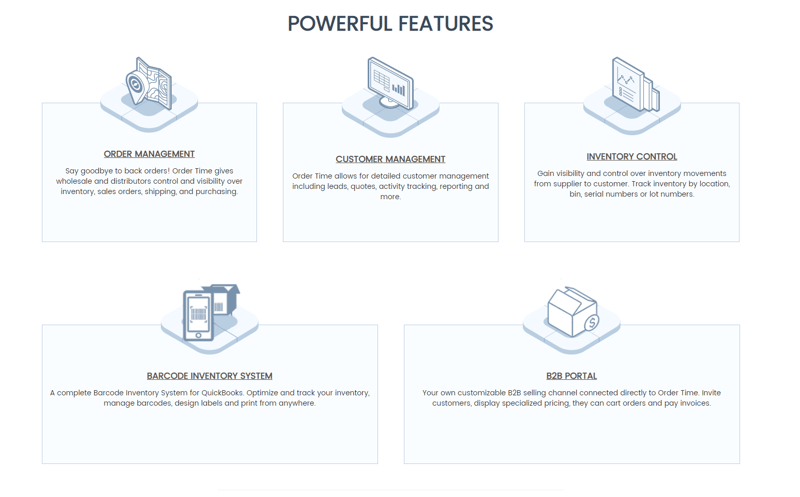
A major distinguishing feature between Order Time and manual methods are its accountability features. You can easily create tasks and events to keep all users on track and up to date on transactions, deliveries, or and important deadlines. View your team’s schedule to ensure productivity, and even set alerts to remind you team of any upcoming important dates.
Best of all, Order Time runs on an AWS Cloud backbone, meaning it is protected by multiple backups. The cloud-based platform provides heightened security to keep your valuable data safe with ease. No matter the size of your business, Order Time’s data centers and network protect customer privacy without having to maintain your own backups or hire IT staff to manage a SQL server.
So why not make the switch? Order Time offers you everything your business needs and more. As it grows, so do the countless features available to you with the automated inventory management system.


What Now?
If you haven’t already, it’s time to make the switch! Save you and your employees invaluable time and save your business money with Order Time’s automated inventory software. With its powerful integrations, reporting, and insight into every facet of your business, Order Time gives the control and precision your business needs. Come on now and take your business to the next level!
Love everything you’ve read? Order Time offers all types of advantages for your sales team!
Sign up for a one-on-one meeting to get all your questions and concerns answered, or check out our detailed video tutorials and knowledge base. Order Time is constantly updating, so check out the latest release notes.
Feel free to call our sales representatives, 1-866-278-6243, dial 1 for Sales or visit our website for more details!
We're always adding new Features, so if you have one you can't live without, let us know using the Contact Us Form.For more information check out our Order Time Cheat Sheet.
|
Find out why it's time to migrate into the cloud.
Follow us!
















